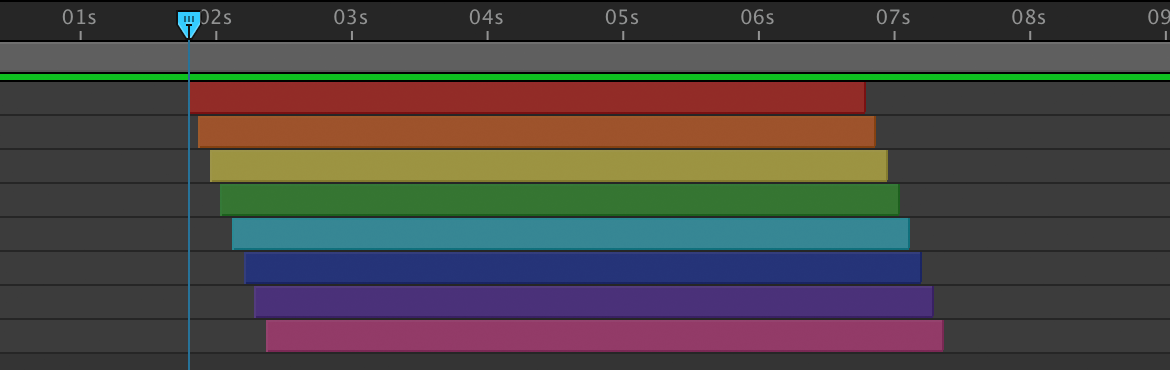Sometimes you want to select a group of layers in After Effects, and just move them all to the current time indicator and keep their relative timing. So you think ”I’ll just hit [ and move them all!” Only then you’re immediately hitting undo as you notice all the layers in-points moved to the CTI, erasing your carefully crafted timing. I got tired of that a long time ago and wrote a little script for my ft-toolbar setup. The topic recently came up on Twitter so I thought I’d share it.
Download below and set to an ft-toolbar button, or set a keyboard shortcut on macOS. Open up System Preferences: Keyboard: Shortcuts. Then click on App Shortcuts and add After Effects. Then you can type in ‘MoveSelectedLayerGroup.jsx’ and assign a shortcut.